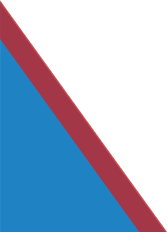

CISA is warning that Palo Alto Networks’ PAN-OS is under active attack and needs to be patched ASAP.
Fake travel reservations are exacting more pain from the travel weary, already dealing with the misery of canceled flights and overbooked hotels.
An insufficient validation input flaw, one of 11 patched in an update this week, could allow for arbitrary code execution and is under active attack.
Home » MMSTECH056: Microsoft Office PowerPoint 2010 Intermediate
Microsoft Office PowerPoint 2010 Intermediate
Microsoft Office PowerPoint 2010 is the newest version of Microsoft’s popular presentation application program. This course explores time saving features that many everyday PowerPoint users don’t take advantage of, including file management tools and options that will help you create an engaging, professional presentation.
Highlights of the course include information on file management tools; research features; themes and backgrounds; transitions; animations; all types of graphics (including shapes, tables, charts, SmartArt, pictures, Clip Art, photo albums, and screenshots); and an overview of some exciting new photo editing tools.
Managing PowerPoint Files
To begin, participants will learn how to use Windows Explorer in PowerPoint and how to use other utilities like AutoRecover, the Document Inspector, the new Accessibility Checker, the Compatibility Checker, versioning, and media optimization tools. Participants will also learn about security tools like passwords, encryption, digital signatures, and file properties. We’ll also look at using other file formats, such as PDF, XPS, and PPT.
Adding the Finishing Touches
This section will begin with an overview of PowerPoint’s research tools: spell check, the thesaurus, and the translator. Next, we’ll take a close look at themes, backgrounds, animations, and transitions.
Adding Art to Your Presentation
Next, participants will learn about adding shapes and advanced types of text to slides.
Working with Pictures
This section will focus on adding different types of images to a presentation, including pictures from a file, Clip Art, screenshots, and photo albums. Participants will also explore tools for managing, editing, and formatting pictures, including new artistic effects, new background removal tools, and picture styles
Adding Diagrams, Charts, and Tables
Finally, participants will learn about PowerPoint’s exciting SmartArt feature, plus how to add, edit, and format charts and tables.
